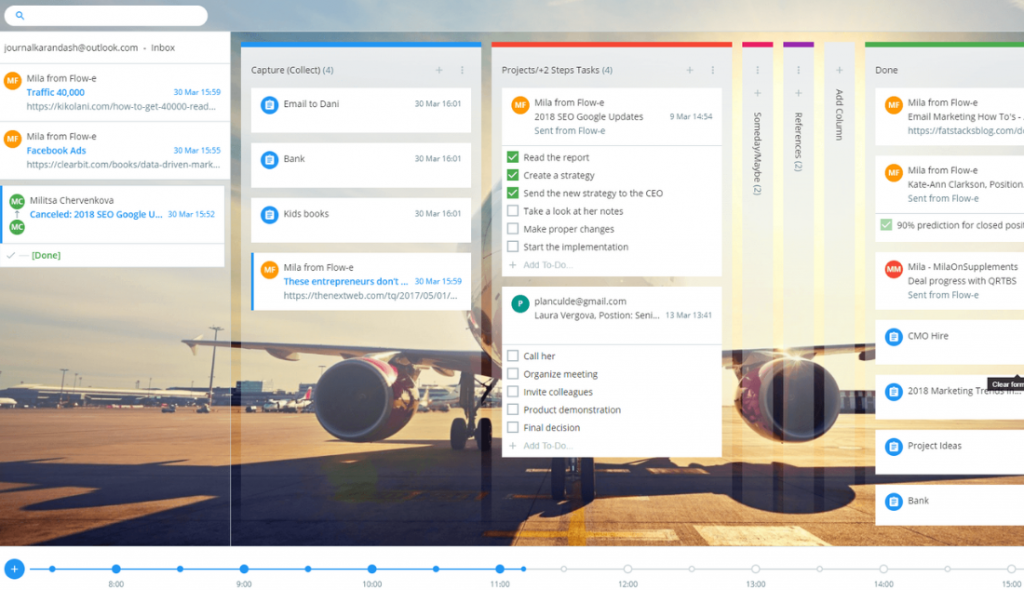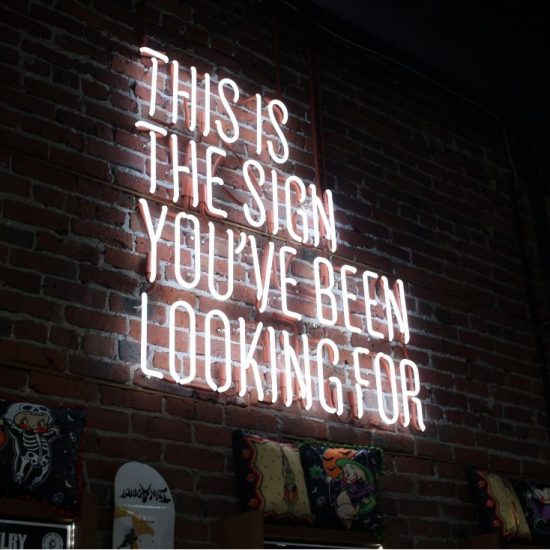Smart Systems for Coaches and Experts
Adopting time management and productivity systems in your coaching business, is a great way to boost your productivity and get more done during the day. If you’re struggling to meet your goals or cross items off your to-do list, experimenting with time management systems can be a huge help.
I’ve put together a list of proven time management and productivity improvement systems that you can adapt or fine-tune to meet your own needs in your business:
Getting Things Done
The GTD, or Getting Things Done, system was designed by David Allen, and utilizes a five phase approach to taking control of your life and improving your productivity. These five phases are Capture, Clarity, Organise, Reflect, and Engage.
- Capture – Get all your thoughts and to-do’s out of your head and onto your task list.
- Clarify – Review the list and identify the most important tasks. Delete, delegate, or defer.
- Organize – Categorize your tasks and put them in lists. Determine the priority rank, assign due dates, and set reminders for your tasks.
- Reflect – Review your list and determine the next steps for action. Break down complex tasks. Monitor your lists regularly to keep it current and to track your progress.
- Engage – Easily execute tasks because they have been organized and you know what is needed to get them done
⦁ This plan involves focusing on control and perspective rather than looking at priorities as the basis for time management.
⦁ Getting Things Done uses a workflow process, allowing you to gain control over all of your commitments and key tasks that need to be accomplished. Perspective is obtained through six different levels of focus that make it easier to determine what tasks need to be focused on, and when.
Allen first demonstrates stress reduction from the method with the following exercise, centered on a task that has an unclear outcome or whose next action is not defined. Allen calls these sources of stress “open loops”, “incompletes”, or “stuff”.
- The most annoying, distracting, or interesting task is chosen, and defined as an “incomplete”.
- A description of the successful outcome of the “incomplete” is written down in one sentence, along with the criteria by which the task will be considered completed.
- The next step required to approach completion of the task is written down.
- A self-assessment is made of the emotions experienced after completing the steps of this process.
He claims stress can be reduced and productivity increased by putting reminders about everything you are not working on into a trusted system external to your mind. In this way, you can work on the task at hand without distraction from the “incompletes”.
The system in GTD requires you to have the following tools within easy reach:
- An inbox
- A trash can
- A filing system for reference material
- Several lists (detailed below)
- A calendar.
These tools can be physical or electronic as appropriate (e.g., a physical “in” tray or an email inbox)
To learn more about David Allens, GTD system, check it out HERE.
Find below a Trello Board example. I use Trello every day in my business as a project management tool to create ‘to do’ lists, add virtual post-it notes, upload images, documents and more.
The Pomodoro Technique
This is a simple time-management technique that involves the use of a Pomodoro kitchen timer to focus on work tasks. You set the timer for 25 minutes and spend that time on deep focus work without any stops or interruptions.
- The goal is to set the timer and begin to work without any pauses for as long as the timer is ticking. If you’re interrupted, the timer stops. There is no pausing a pomodoro session.
- When the timer goes off, you take a 5 minute break away from your work. After 4 “pomodoro sessions,” you take a longer break of up to 30 minutes before continuing with the process. While the timer is ticking, you should focus on your list of tasks without any interruptions.
- There are other ways to utilize the pomodoro technique to your advantage, including using a worksheet to track how much work you complete during each session, and to track notes and ideas for things you need to do after your pomodoro session so that you aren’t interrupted while the clock is ticking.
- Another tip from my mentor, is to turn off your mobile phone completely and put it away in a drawer to emliminate distractions, calls, endless notifications (or never accept notifications in the first place) and having the phone placed out of sight so you avoid the temptation of picking it up and starting the scroll on social media.
Time Blocking
With time blocking, you block out parts of your day to do particular tasks. This allows you to have a visual idea of how your day or week will go and prepare mentally for it. This system works well for those who have several meetings or repetitive chunks of tasks throughout a workday. It establishes predictability in your workday which enables you to be more focused at the current task at hand within your time block.
- If you want to quickly draft up your time blocks, you can use your Google Calendar, or whatever calendar app you’re using. Set events in your calendar to plot each type of task. You can also do this the analog way with a planner or notebook. I suggest you do the planning weekly, but dedicate time each day before the next day starts to review any changes in your schedule.
Zen to Done
Designed by the creator of Zen Habits, ZTD is an offshoot from the aforementioned Getting Things Done program. This program captures the same spirit of the GTD system, but with a greater focus on simplicity. ZTD focuses on changing one habit at a time, rather than several at once the way GTD does.
- The Zen system also focuses more on doing and structure than the original series, which are beneficial modifications for many people. Rather than trying to do too much, the Zen system focuses on organizing and managing time while simplifying tasks.
There are plenty of time-management and organization systems. But right now, there’s one organizational tool that’s very much “in vogue” and doing the rounds on Instagram and across productivity/self-improvement blogs. That tool is the bullet journal.
The Bullet Journal
The bullet journal is ideal for business professionals or anyone who just wants to make the most of their time.
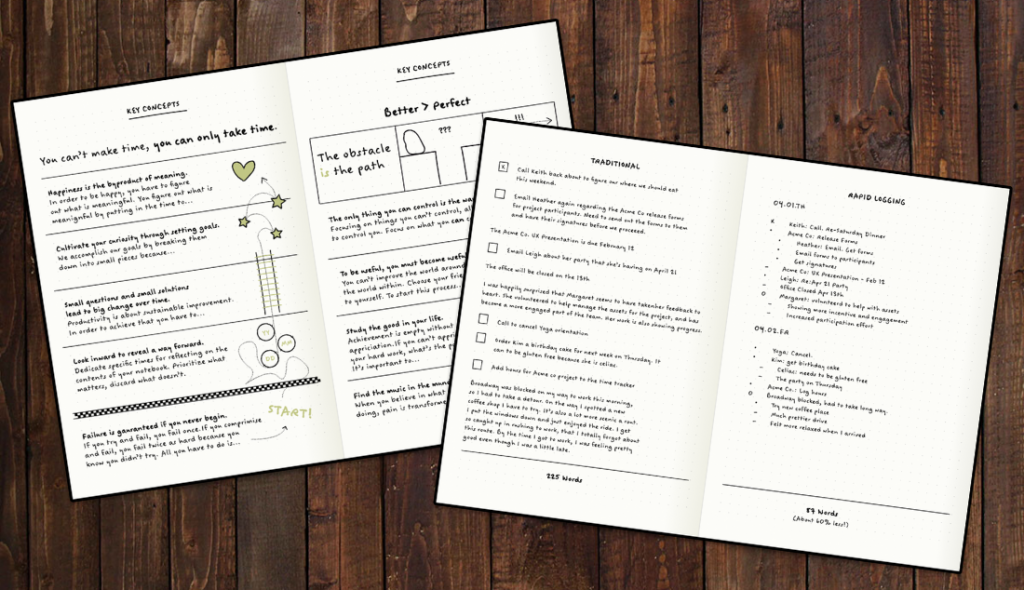
The Bullet Journal Explained
A bullet journal is essentially a journal that you use to organise your to-do lists, as well as to keep other notes and a log of things that you’ve already done. You do this by using bulleted items, which is where the name comes from.
So, it’s just a book of lists then?
Well kind of, but it’s also a fair bit more attractive and useful than a book of lists. To better understand, consider the components of a typical bullet journal and how you might go about setting one up for yourself.
Sections of a Typical Bullet Journal
- Daily Log and Key. The bulk of your bullet journal will consist of a daily log. Each day, you’ll create a list of items, which will act as a to-do list as well as a place to keep your general notes and ideas you want to jot down.
- You might be wondering how you keep all this in one place without it becoming cluttered. You use a key in order to distinguish different types of notes.
- Instead of simply bullets, you use crosses, circles, dots and other elements that you pre-define. You also create a key for reference which will explain what each of these things means.
- While it’s up to you precisely what kinds of items you want to include, you’ll typically have a way to indicate: To-do tasks, Tasks already completed, Tasks that are deferred for later, and Notes to yourself. You might also include quotes and other items.
- You might be wondering how you keep all this in one place without it becoming cluttered. You use a key in order to distinguish different types of notes.
- Tracker. Many people include a tracker for their daily logs, which will track such things as workouts, nights that you got more than 7 hours of sleep, and more.
- Future Log. At the front of the journal will normally be a page for you to plan out your year. You use this similarly to the daily log, except here you might place important key events, things to remember, or goals to achieve. Trackers can also go here.
- Monthly and Weekly Logs. These operate just like the future log, except they work for each month and week.
- Module. A module is a page that you dedicate to… pretty much anything you want. These typically take the form of lists, but don’t have to. This might mean that you list films to watch, gift ideas, recipes that you want to try, inspiring quotes, rules to live by, or anything else.
- Some people insert modules as they go between their daily logs and simply turn to the next blank page to insert them. Others start their modules at the back of the book.
- Some people insert modules as they go between their daily logs and simply turn to the next blank page to insert them. Others start their modules at the back of the book.
- Index. Finally, you include an index and page numbers at the front of the journal. This is useful for quickly and easily finding the items you want.
The great thing about the bullet journal is that it’s entirely adaptable to how you want to use it. And when you apply a little creativity, it can also look very attractive. Happy bulleting!
So Which System is Right for You?
When it comes to time management and productivity systems, there is no single solution that will work for everyone. The key is to find the system that meets your own personal needs, or you can modify what is available until you have a system that works. You may need to combine different productivity systems until you find comfort in a system of your own.
It is well worthwhile to experiment with different systems, because they may each contain elements that appeal to you. Draw out the time management and productivity elements that successfully improve your own organisational skills or brainstorm your own based on what works for you.
Generally if you are an online Coach or Expert, you will more than likely work from home. Working from home is even harder than driving to an office every day. You have to become more disciplined when you have you own time freedom.
If you work in an office away from home, your day might already be planned out with your team members, so you’ll have to make sure you hold yourself accountable to the things you need to get done.

Try these techniques to stay motivated and productive:
Wake up early. Think of it like this: When you’re working from home, you’re still going to work, but the commute to your desk is much shorter. Set your alarm and make an effort to get up and get ready for an early start. The best book I’ve read on this topic is ‘The Miracle Morning‘ by Hal Elrod.
-
- You may find that you’re more productive earlier in the day, as your mind may be sharper.
Get dressed. However tempting it is to work in a pair of comfortable sweatpants or pajamas, you may be more productive in regular clothes.
-
- Research has shown that how you dress sends psychological signals, so if you want to get work done, it’s important to dress appropriately.
Have your own workspace. Setting aside a regular space to work sends a signal to your brain to work whenever you’re in your workspace. Plus, having your own workspace will help keep distractions to a minimum.
Create a schedule. A work schedule also helps to motivate you, get you going each morning, and be more productive while you work. With a schedule, you’ll know what to get started on the moment you sit down to work. Then, you can depend on it to guide you throughout the rest of the day. The best idea is to plan out your day the evening before, so when you wake up you already have your ‘to do’ list ready to go.
-
- Your schedule will depend on your own business structure, but if you are an online coach like me, then chances are you want to make your income producing activities your main focus of the day. What are they? Having conversations with real people and making offers for your program or service.
Take time to exercise. Set aside some time each day to get some exercise. Regular exercise is good for both your body and mind.
-
- Most office jobs are pretty sedentary but working from home may be even worse. After all, you only need to travel a few feet to visit the restroom. With this in mind, it’s important to ensure that you take extra care to look after your physical needs. Standing up desks can be great from sitting down all day and helping your posture.
Reward yourself. Since you are more than likely working from home, it would be easy to just sit in front of the television all day or go out lunching with friends and not get any work done. But for obvious reasons this is not the best idea. You can bypass such temptations by using rewards to increase productivity.
-
- For instance, you could work for two hours straight and then reward yourself with a short, 30-minute episode of your favorite show. Personally, if it was me though, I’d be listening to an episode of my favourite podcast where I’d been learning more knowledge that I could implement to grow and scale my business.
Go outside. Not leaving your house for days on end can negatively impact your mental health. Not only is sunlight good for your health and vitamin D but seeing and interacting with others is important too. Networking at Meetups etc would be productive too because you are having conversations that could lead to business or collaborations.
-
- Your mood will be uplifted, and you’ll get more work done after a short break for getting out into nature and socialising with others.
- Avoid social media. If you find yourself browsing Facebook, Twitter, or Instagram instead of working, you can take steps to avoid these distractions. Use the social media platforms as a tool to produce content, connect with others and produce revenue. Don’t let social media ‘use you!’
-
- Try deleting these bookmarks from your browser or installing a plugin that will block you from visiting those sites unless you use them for business activities that will lead to strategy sessions and sales.
- Turning off notifications on your smartphone while you work also helps to stop distractions. (or like I mention earlier, put it away in a drawer)
Managing your time, staying productive and motivated while you work from home certainly isn’t easy. I think that was evident with the whole COVID-19 pandemic when workplaces were suddently forced to work from home and not prepared at all.
I know my son in New Zealand who is a graphic designer, found it very challenging and was so happy when he could commute back to the office. But if you are like me, an online coach or expert and love the freedom of creating your own schedule and working on your terms, then you’ll love it.
Find a time management system that you love, follow the tips laid out in this post and you’ll be able to stay motivated, maintain discipline, manage your time and stayed hyper-productive making incredible money while having the freedom to work from home and grow your business on your own terms.
Need an accountability partner to keep you in check?
Here at Wealthy Mind we can become exactly that for you. Not only hold you accountable and track your weekly tasks but teach you the right methods to attract clients fast and hold your hand while we grow and scale your business.
If you book a talk with us, we can get you clear on the things you should be doing to move your business to the next level.
Simply CLICK HERE to book your free 45 minute breakthrough session today!